 01392 914033
Offices are currently closed
01392 914033
Offices are currently closed
When it comes to graphic design, a common question that arises is: Do you have it in vector version?
The term vector is generally associated with technical studies such as mathematics and physics – so what on earth does it have to do with graphic and website design?
At Media Street – a Bristol SEO agency – we discover what is the difference between vector and raster design and aim to uncover which method is best.
Simply put, vector design is a method used to display an image on a screen. Software such as Adobe Illustrator typically uses mathematical forms to create imagery that is both precise and clean by following established vector points. Each point features assigned information about the other points they will be joined with, and illustrates what the curve will look like between these points.
As a result, no matter how far away these points are from each other when the design is scaled, the computer will regenerate the shape by using mathematical equations and geometric information to display the image without loosing quality and sharpness of the design.

In the 70s, computer engineers found it difficult to display pixel-based images on a screen because it ran out of memory very quickly. To solve this problem they came up with the vector-based graphic. Rather than filling up the memory with image data, they simply had to store the location of the vector point on the screen and the assigned information.
With the fast evolution of computer memory, this issue soon dissipated and the golden age of pixel art and photos displayed on the screen sprung into action.
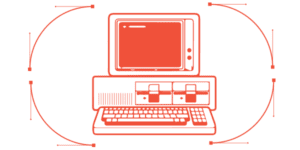
A raster-based graphic uses little dots (squares) with assigned colours to build up a picture, exactly the same way a mosaic is made up of tiny elements.
It works like a jigsaw puzzle that the computer puts in the right order. However, one disadvantage of the raster-based picture is that it is not as freely scalable as a vector graphic.
If a picture’s resolution is too low the computer doesn’t have the information to draw out the details, so it only scales up the pixels the image has already what makes the picture look noisy.
Raster-based pictures work best when displaying videos and photos, as the computer can use a color palette what contains 16.777.216 colors to create a “truecolour” image – this colour spectrum is close to what the human eye can naturally recognise. Raster-based images are also the perfect format for the web.
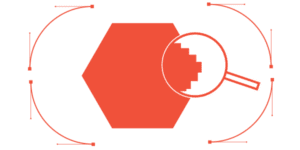
Even though vector-based design is not the greatest method for photo display, it is perfect for creating items such as logos, brochures and illustrations due to its ease of scalability – meaning your design can be showcased on anything from a business card to a billboard, without loss of quality!
Creating a logo in vector format with the right pantone colours is essential these days to keeping in line with a brand’s consistency and awareness. No matter which direction your design project takes, the logo will be crystal crisp and the same colour everywhere.
If you don’t have your logo in vector format, contact a graphic designer and ask them to redraw it for ease of scalability and quality. At Media Street, we offer a range of professional design services to suit your business requirements.