 01392 914033
Offices are currently closed
01392 914033
Offices are currently closed
As Graphic Designer here at Media Street, I regularly create remarketing advertisements for clients. Sometimes an animated banner advert on a website can be really effective, but the key to a good design is keeping it relatively simple.
Open the file that you want to start with. Choose window from the top menu > timeline, then click the ‘create frame animation’ button in the timeline window. Then you can duplicate the layer that you want animated, and for example, change the colour of the text (click the ‘duplicate selected frame’ button). Now you need to choose how long you want each frame to appear for, this is done at the bottom of the thumbnail for that frame. I generally make my gifs in two frames and choose a second or two for each. Now you can choose how many times you want the whole sequence to appear. I mostly select ‘forever’, but if you only want the animation to happen for one rotation, then choose ‘once’, or specify the amount if different.
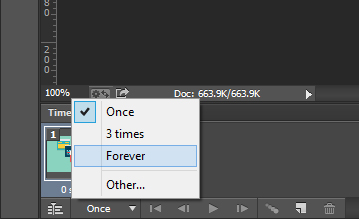
If you wanted an object or text to run accross the advert or start at the top of the ad and fall off the bottom or bounce off the bottom, then all these can be done with more frames. Simply create a new frame and move the object or text slightly, choosing only that layer to be visible obviously. This is a bit like stop frame animation. The final step is to ‘save for web’ from the file menu and choose what file size and quality you require from there. You will find a whole bunch of other options here as well, but I find that trial and error is best with these for your specific requirements. When this has been done, the quickest way to view your results is to drag your freshly created gif into an empty browser window and there it appears in all its glory!

A remarketing campaign can get a good increase of traffic to your website. To arrange some advertising for your company, get in touch with Media Street and we would be happy to explain the process. Or maybe you would like some advice before commencing a remarketing campaign, in either case Media Street are happy to help. Please contact Media Street on 01392 914033 or [email protected]