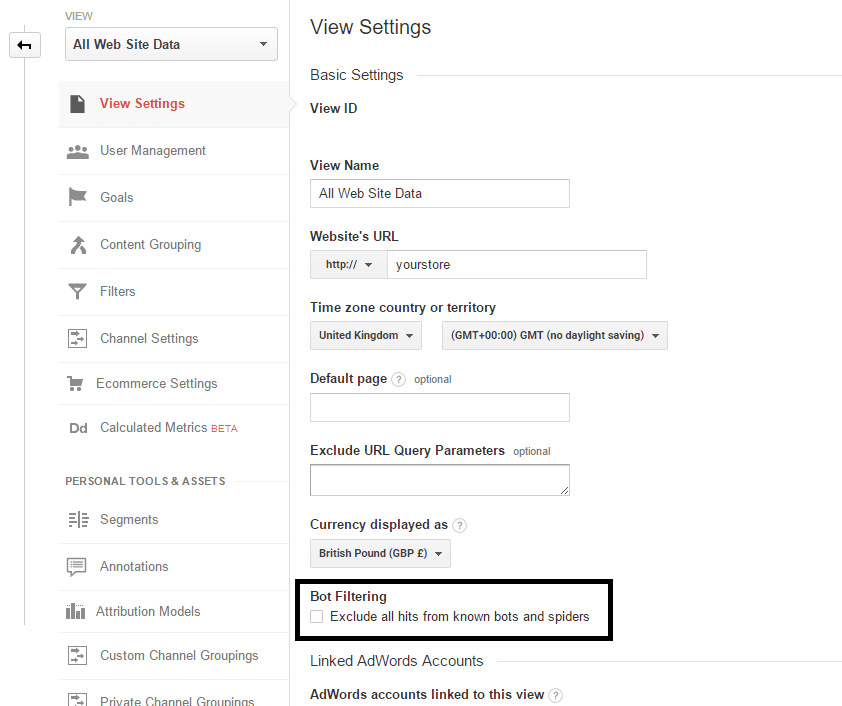01392 914033
Offices are currently closed
01392 914033
Offices are currently closed
Google Analytics, your very own personal statistical utopia, the place you go to for answers and direction, but is it all what it seems? Most likely not!
For many, who have set up Google Analytics on their website, will use the dashboard view below and treat it as Gospel. But if you scratch just a little deeper you will see that the view that you once trusted, the stats you thought or hoped we correct was accurate is actually FAKE!
“A referrer is a simple HTTP header that’s passed along when a browser goes from one page to another page, normally used to indicate where a user’s coming from. But users can change it, and some people will set referrer at pages they want to promote and visit tons of people around the web — people see it and say ‘Oh, I should check it out’. It’s not necessarily a link… there are some people who try to drive traffic by visiting a ton of websites with an automated script and setting the referrer to be the URL they want to promote… there’s no ‘authentication’… You can’t automatically assume that it was the owner of the URL if you see something showing up in your dashboard. Somebody is trying to do some hijinx.” –
Matt Cutts, Head of Google Webspam Team
A fake traffic source is also known as referrer spam and can also these days blend into your organic traffic or as a direct visit. But the most common kind of fake traffic source and the one which will skew your stats the most is that of the fake sources/mediums we find listed in the referral segment. This happens when webmasters create an automated “fake” visit from their website in hope that you will notice them and visited their site (helps them also with Search Engine Optimisation as you are real) and you may take a look around their site or even worse employ their black hat SEO tactics!
The easiest way to tell if a referral traffic source is fake or not is by looking at the bounce rate, if this is at 100% or close to the chance are it is. To back this up also check out the time spent on page, is it at zero? Fake! Be aware these spammers are getting more clever and they are working out ways to make out like they are actually sending real people to your website by having a good average session duration time and low bounce rate – heads up!
In your Google Analytics account navigate to Acquisition > All Traffic > Referrals and here you will see a list of all the websites that refer traffic to you (unless they are spammers or bots of course).
Here is a list of some of the most common fake referral sources you might come across on your Analytics travels.

When logged into your account navigate to Acquisition > All Traffic > Referrals
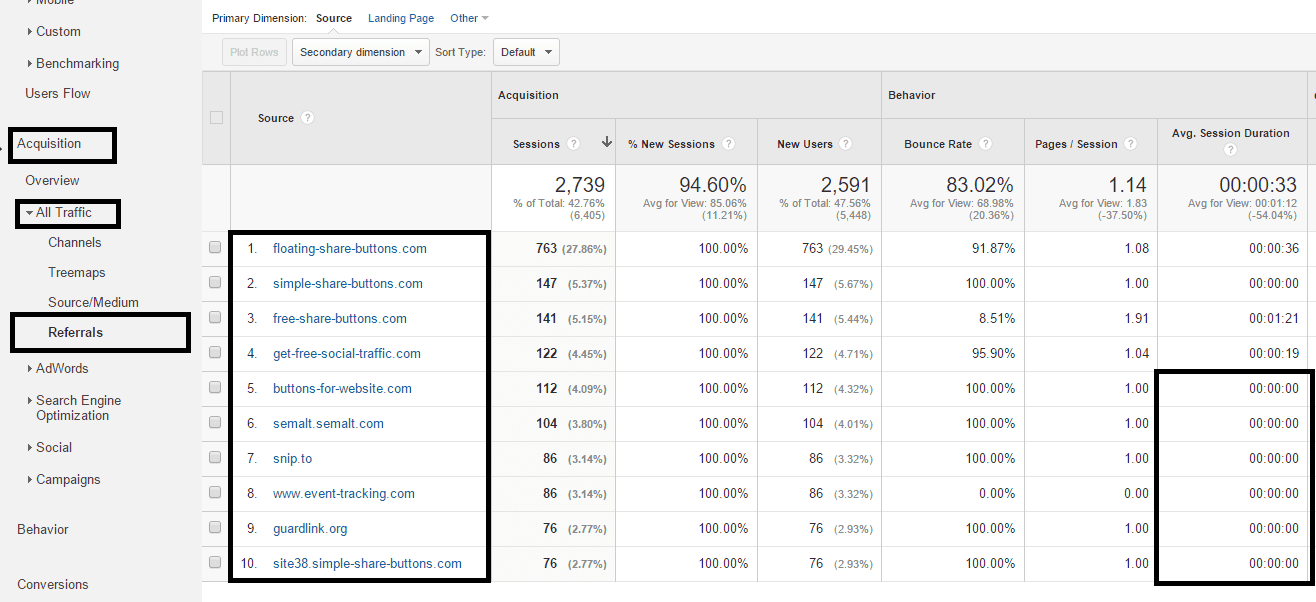
In another browser tab open up another view of your Analytics account and navigate to Admin > Tracking Info > Referral Exclusion List
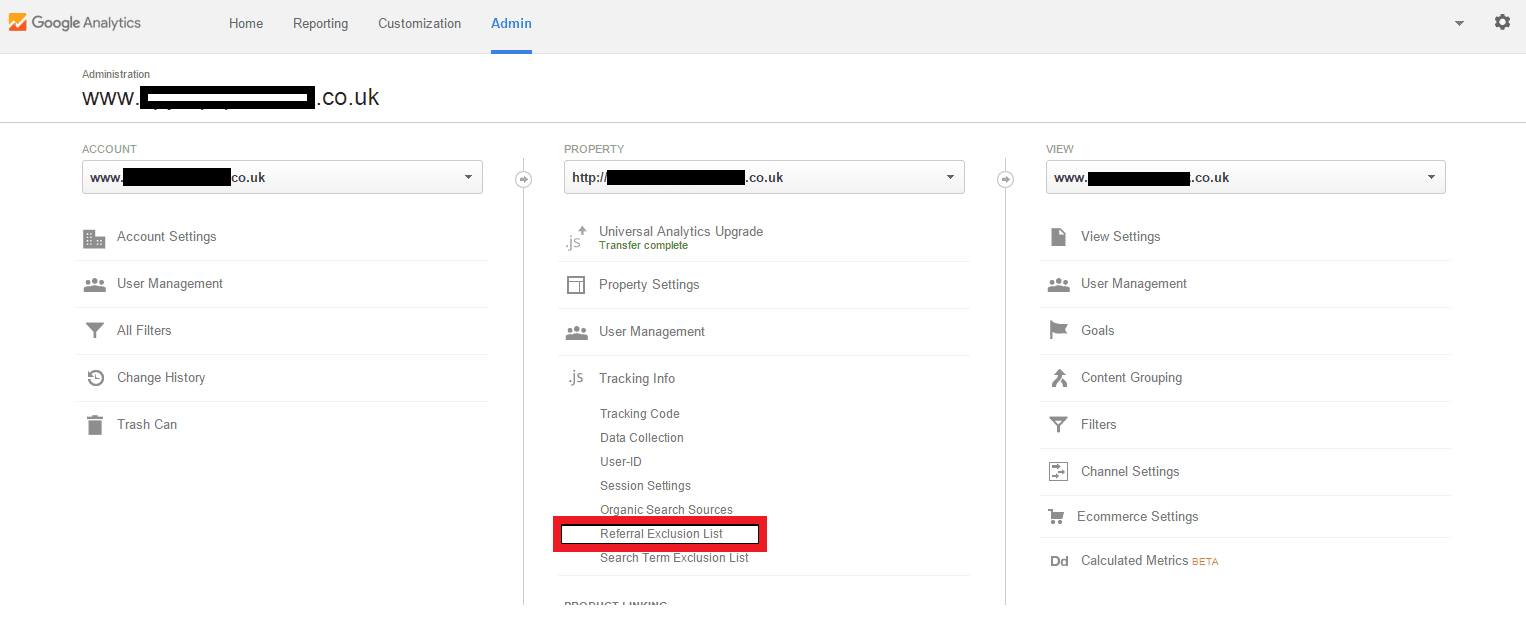
On this page, all you need to do is add in each fake referral sources as and “Exclude” them from being counted by Analytics.
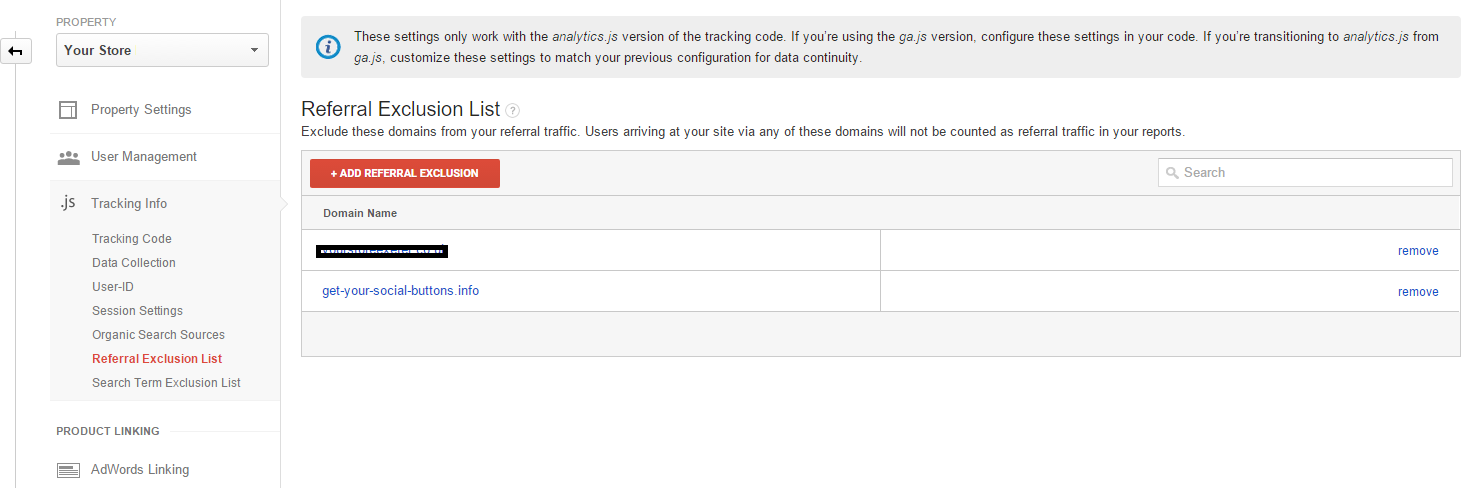
Chances are if you’re running and e-commerce shop you will be using one of the many popular checkout platforms such as Paypal and Sagepay. But are these taking all the transaction credit in Analytics?
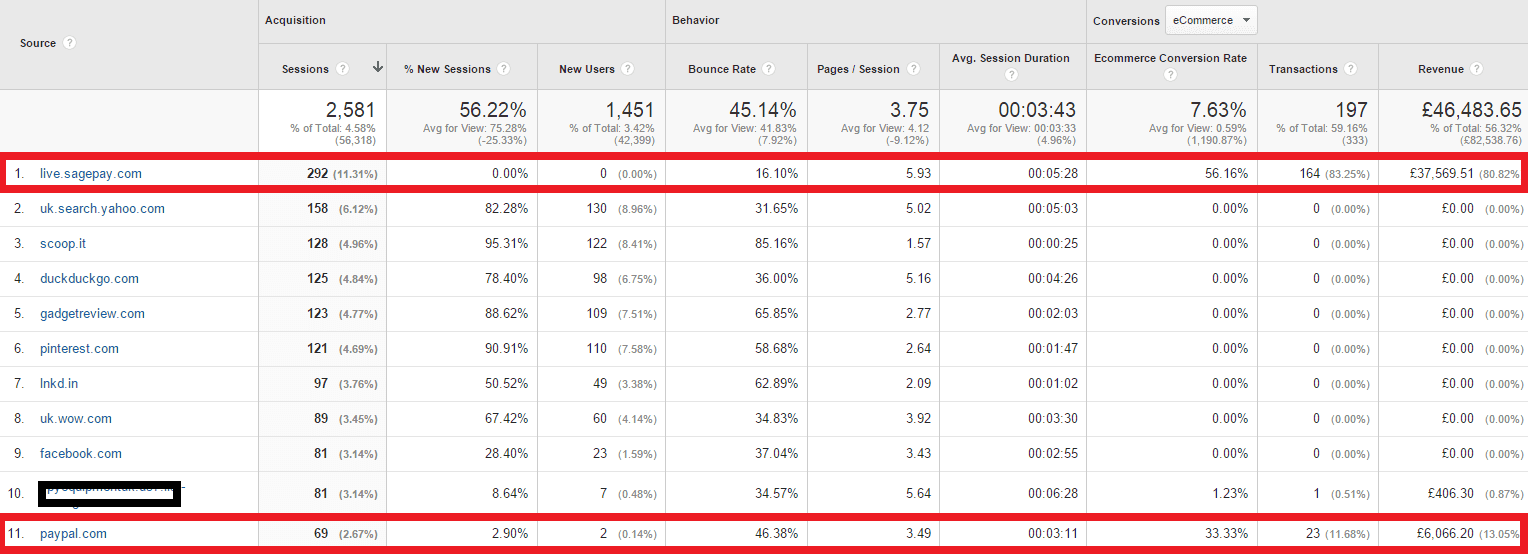
This is a common problem for many e-commerce sites as you will never know which was the actual traffic source that created the sale, conversion or goal.
To fix this issue simply follow the 3 steps we’ve highlighted above and discover the REAL converting traffic sources.
Unless you have already set Google Analytics up to report on this chances are you don’t know your maps traffic from your organic! This article about How to track traffic from Google Maps is so useful and I am sure many will be surprised by the results once it’s set up and being tracked.

You could also exclude referral traffic by the websites HTaccess file. Adding the following code to the file will not only exclude the referrer from the analytics it will also stop them from getting to your site in the first place. Note: Using this method shouldn’t be done casually.
RewriteCond %{HTTP_REFERER} ^http://.*buttons\-for\-website\.com/ [NC,OR]
RewriteCond %{HTTP_REFERER} ^http://.*semalt\.com/ [NC,OR]
There will probably come across a variety of different Google sources that don’t directly come through Paid, Social or Organic search and will appear in your Referral list. Be aware this isn’t spam or fake traffic!
Not all referrals from Google.co.uk domains come through organic search or AdWords ad listings. Referrals may come from a variety of sources, including Google Groups posts, base.google.com listings or static pages on related Google sites. Such visits are tagged as [referral] instead of [organic] or [cpc].
Now that you have successfully removed all the spammy traffic in your Analytics account why not go one step further and filter the Bots out. To do this simply visit Admin > All Website Data – View Settings and tick the box and save!