 01392 914033
Offices are currently closed
01392 914033
Offices are currently closed
In the age of digital marketing, having a well-maintained website is essential for businesses to remain competitive. WordPress is one of the most popular content management systems (approximately 40% of websites globally use the CMS) and its flexibility allows it to be used by businesses of all sizes.
This article will provide five easy WordPress maintenance and management hacks that can help you master your website and ensure easy ongoing upkeep.
Website maintenance requires ongoing effort and attention, but these hacks, from our expert team, can make it easier to stay on top of updates and security issues. Additionally, these hacks will help you improve your user experience, optimise search engine rankings, and keep up with industry trends. By utilising these strategies, businesses can save time in their daily operations and create an effective website that meets customer needs.
By following the guidelines discussed in this article, businesses can maintain their website without having to hire expensive developers or waste time learning complex processes. Through simplifying web management tasks with the below five hacks, businesses can take control of their websites and focus on providing their customers with an optimal user experience.
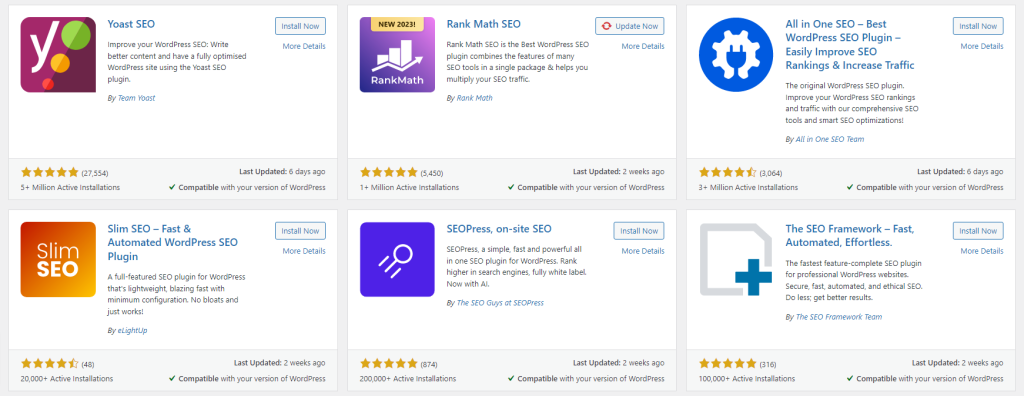
Customising a WordPress website is an integral part of the maintenance process, as it allows online marketers and website designers to create a unique website that enhances their brand. WordPress offers a variety of themes and plugins to customise the site, allowing users to select from pre-existing designs or creating their own. Themes change the overall look and feel of a website, while plugins are used to add features such as contact forms, shopping carts, and other solutions which can be tailored for specific needs. Some of the plugins our web development and marketing teams currently use, include:
Find more about RankMath in our blog, ‘RankMath SEO Score Guide‘ for SEO.
When selecting a WordPress plugin or theme, it is important to ensure that they are compatible with the version of WordPress your site is using. Additionally, regularly updating themes and plugins helps maintain compatibility with new versions of WordPress and can eliminate security risks. With these tips in mind, online marketers and website designers can easily find the right tools for customising their WordPress websites.
Once installed on the site, themes and plugins should be tested thoroughly before going live. This ensures that they perform correctly on all devices and browsers without any programming errors or compatibility issues. Regular performance reviews should also be conducted to assess the functionality of installed themes and plugins over time.
Security is paramount when managing any website, and automatic updates provide an effective way to keep the site secure.By enabling automatic updates on WordPress sites, users can ensure their information remains protected. Updates often include patches that address vulnerabilities in the software or plugins used on the site. Keeping these processes automated will help protect against malicious encounters. Furthermore, staying up-to-date with industry practices helps maintain compliance standards and ensures that core files remain intact.
Having a secure website should be a priority for any business in order to protect customer information and prevent any data breaches from occurring. Automatic updates allow for easy monitoring of security threats with minimal effort from users, making them an ideal choice for WordPress hacks that facilitate maintenance tasks. This hack can result in improved functionality and reduced risk of security issues associated with outdated websites.
One of the most important aspects of website maintenance is streamlining workflow within user roles. WordPress provides a range of user roles and capabilities to assist in this process. By assigning specific rights and responsibilities to users, it is possible to control access to various parts of the website while ensuring that tasks are completed as efficiently as possible.
The most basic user roles available in WordPress are:
In addition to these standard user roles, WordPress also allows for custom user roles with tailored capabilities for more advanced websites with multiple users.
The use of specific user roles is an effective way to ensure efficient website maintenance when using WordPress. It allows administrators to control access levels on their site without having to manually assign tasks each time they need completing. Assigning different rights and responsibilities helps maintain consistency across the website, making it easier for users to find information quickly when navigating the site.
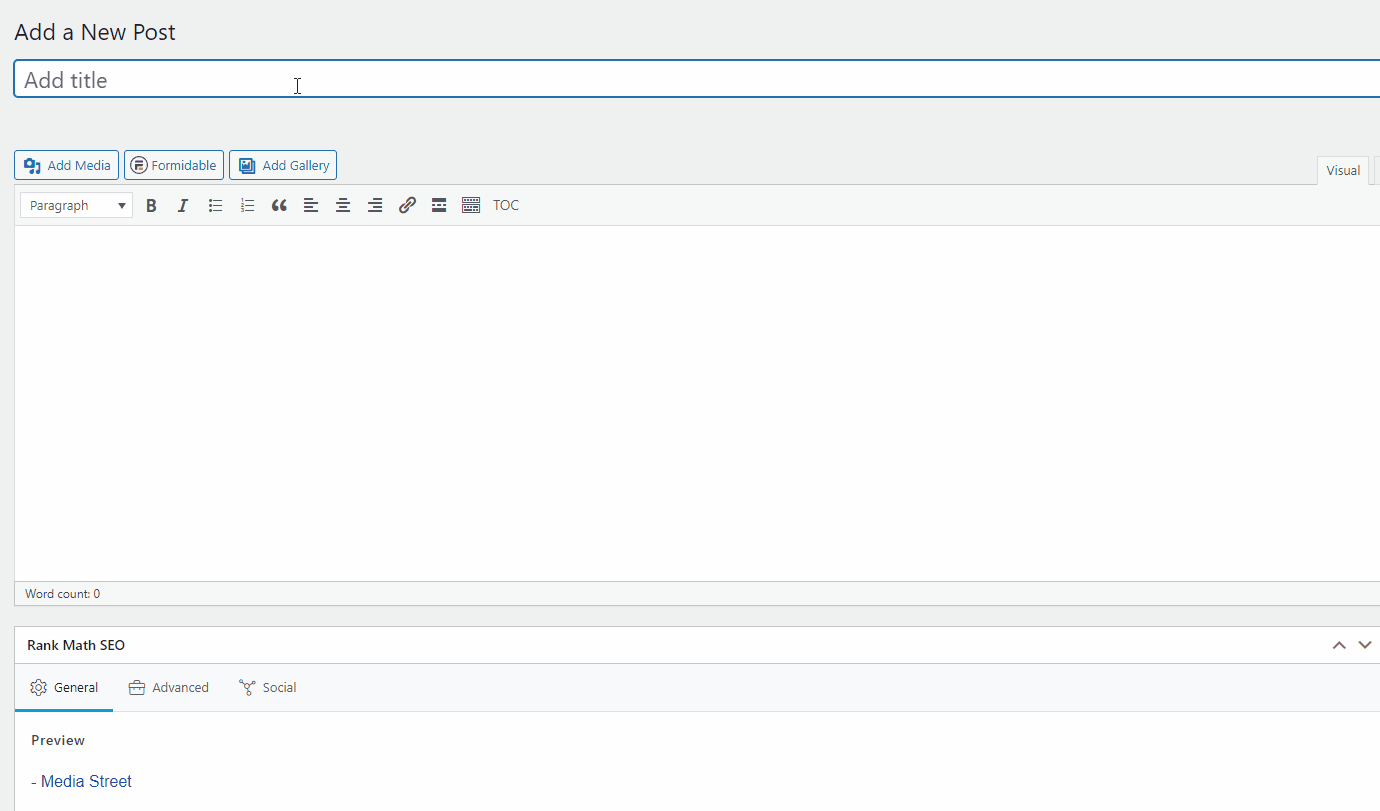
Creating new pages and content on a WordPress website is an important part of maintaining a successful website. White hat techniques such as streamlining workflow with user roles, as well as creating new pages and content, can help reduce the amount of maintenance required for managing a WordPress website.
There are several ways to create new pages and content on a WordPress website. The most common is using the built-in page editor, which allows users to quickly create new posts and pages from the dashboard. Finally, plugins such as Advanced Custom Fields can be used to embed custom fields into posts or pages. This allows users to easily add additional information related to their post or page without having to manually enter it each time.
As part of our Exeter website design services, we offer new website clients a free training session as part of the website development so they can then create new pages and content in the future, if needed.
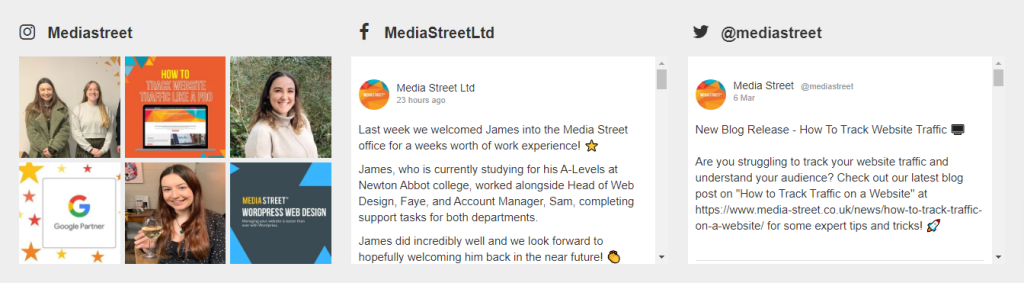
Connecting social media profiles to a website can be an effective way to increase your brand’s social visibility. Establishing a presence on multiple platforms is an important part of maintaining and expanding a website’s audience – connecting to your current followers and expanding potential client prospects. Through connecting various accounts, users can easily build relationships with customers, share content, and advertise products and services.
Integrating social media accounts into a website requires configuring the profiles with the necessary account information, including relevant usernames and passwords. WordPress offers plugins and third-party applications that allow for easy integration into the site’s design template. Once connected, users can manage their profiles from within the website’s dashboard, making it easier to promote content across all of their platforms simultaneously.
In addition to allowing for simpler access to multiple accounts, connecting social media profiles can help drive traffic to the site by enabling visitors to share posts directly from the pages they are viewing. This makes it easier for people to find and interact with content on the website without having to search for it elsewhere online. Furthermore, integrating social media provides businesses with valuable feedback about their products and services that can help them improve customer experience in the future.
Learn more about social media advertising and engagement in our recent related blog post, ‘Increase Your Social Media Engagement: 5 Tips’.
From simple WordPress updates to more technical and in-depth tasks, Media Street is here to help you understand and deliver a website that matches your business goals. If you would like to discuss your WordPress website and ongoing maintenance packages, we would be happy to advise. Our maintenance packages start from £45 + VAT per month.
Give our knowledgeable team a call today on 01392 914033 or email us at [email protected].